3Dtutorials.sk recommendation:
To maximise the realism of your 3D rendering we recommend using high quality photo textures from the #1 texture website www.environment-textures.com
Hi friends,
Today we are going to try our hands on that incredible Modeling Technique in 3ds Max, “The Box Modeling” we’ll be creating a simple SUV model from a Box
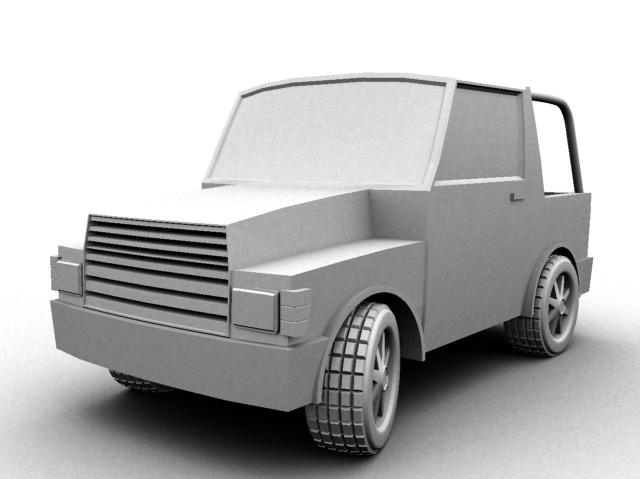 Before that I assume that you are having that basic idea in Max.
Before that I assume that you are having that basic idea in Max. We’ll start our things by placing a box in the viewport with these dimensions 90,50,50 and for the segments, we’ll go for 6,6,6
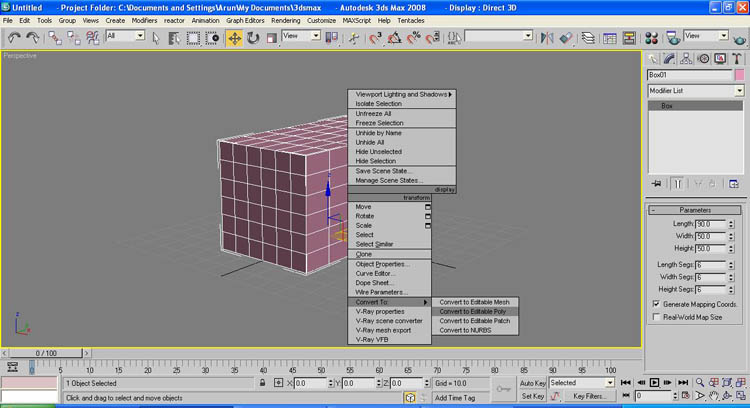
After that we’ll convert our Box into an Editable Polygon(Right click>convert to>Editable poly)

Then select the polygon sublevel and select the Polygons shown in the picture, we are going to make the front area of our SUV

No comments:
Post a Comment